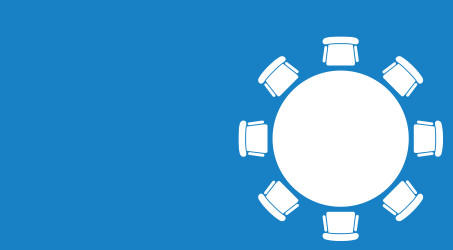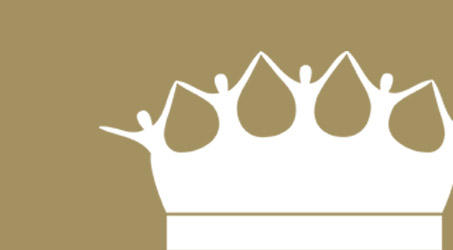Instagram has launched a donation feature with users now able to add a donation sticker to stories they create with the app.
The photo-sharing social media platform, owned by Facebook, announced plans to add a donation feature earlier this year, promising that 100 per cent of money raised would go directly to charities.
Eligible charities will be able to create an Instagram story and add the donation sticker to start a 24-hour fundraiser.
To mark the launch, a number of celebrities and social media influencers have partnered with charities to demonstrate how it works.
- Fearne Cotton (@fearnecotton) with CoppaFeel! (@coppafeelpeople)
- I Weigh (@i_weigh) and Munroe Bergdorf (@munroebergdorf) with Mermaids UK (@mermaidsgender)
- Tom Daley (@tomdaley) with The Brain Tumour Charity (@thebraintumorcharity)
- Chessie King (@chessiekingg) with The Cybersmile Foundation (@cybersmilefoundation)
- Jim Chapman (@jimchapman) with WWF UK (@wwf_uk)
- Zoe Sugg (@zoesugg) with Mind (@mindcharity)
Instructions from Instagram
How to use the sticker
1. In Instagram, tap your profile image or swipe to your camera to start your story.
2. Select or take a photo or video.
3. Tap the smiley face sticker icon in the top right.
4. Choose the donation sticker.
5. Select a non-profit organisation.
6. Type the name of your fundraiser.
7. Tap "send to".
8. Tap "share" next to "your story".
9. You can do this multiple times to build your story.
How charities can get set up
Once you've completed the following required steps, your organisation's Instagram account is eligible to be fundraised for on Instagram Stories.
1. Sign up for Facebook Charitable Giving Tools. To collect donations, non-profits must be on-boarded to Facebook Payments. Sign up here.
2. Link your Instagram profile to your organisation's Facebook page.
3. Convert your Instagram profile to a business profile.
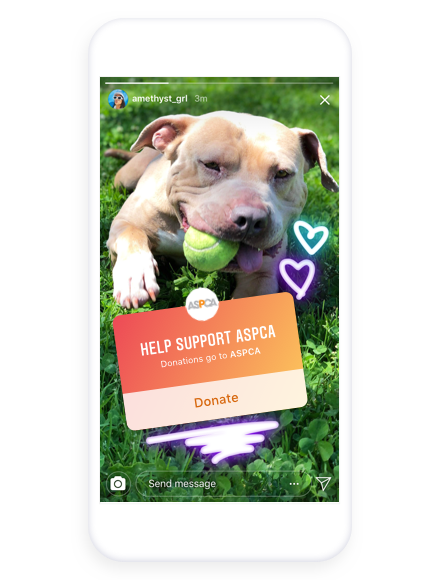
|
Related articles